- A Barebones MiniPC with 8845HS: Great Value for Money
- First Impressions: Well-Packaged
- Disassembly and Assembly: Highlighting the Stable Design
- BIOS Setting
- Excellent Performance and Quiet Operation
- Overall: A Fantastic Value
A Barebones MiniPC with 8845HS: Great Value for Money
For example, one mini PC that caught my eye on AliExpress features the powerful AMD Ryzen 7 8845HS processor.
This is a high-performance mobile processor. It can handle demanding tasks with ease.
This particular listing is for a barebones system. This means it doesn’t include RAM or storage (SSD). This allows for greater customization. You can choose the specific RAM and SSD that best suit your needs and budget.
The price for this barebones configuration is just $260 USD . This is incredibly competitive for a system based on the 8845HS.
However, it’s crucial to remember that you’ll need to factor in the additional cost of purchasing RAM and an SSD separately.
I’ll delve into compatible RAM and SSD options later in this post. Generally, you can expect to spend around $50-$100 more to complete the build, depending on your choices.
Here’s the link to the product I purchased:
https://s.click.aliexpress.com/e/_onHQVU5
If you don’t have a store coupon, the following link might offer a better price:
https://s.click.aliexpress.com/e/_oElFNs9
First Impressions: Well-Packaged

GMK seems to use the same standard packaging for all their mini PCs

It has a premium look and feel. The transparent top cover allows you to see the fan inside.

Inside the box, you’ll find the mini PC, a user manual, a power cord, an HDMI cable, and a mounting bracket

With a 120W power adapter, power delivery won’t be a concern. Unfortunately, its large size makes it less than ideal for travel.
A Closer Look at the Ports: Oculink Included
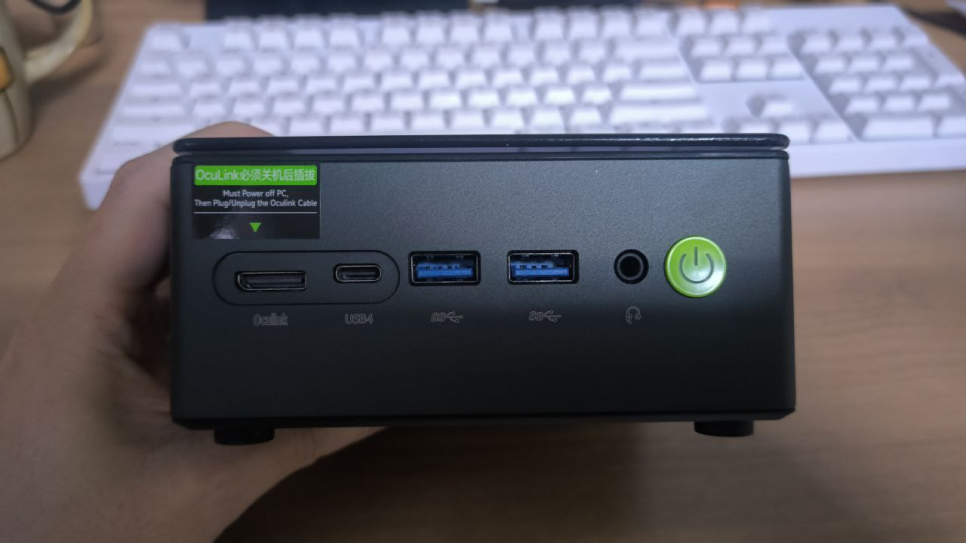
Starting with the front panel, we have an Oculink port, a USB4 port, two USB 3.0 ports, and a 3.5mm audio jack. The inclusion of an Oculink port is particularly noteworthy. With an Oculink dock, you can connect a standard desktop graphics card, unlocking the potential for high-end gaming. This mini PC could easily replace a full-sized desktop for many users.

The sides feature long, narrow vents that offer a glimpse of the internals. This appears to be a design choice to aid in heat dissipation.

Around the back, you’ll find two USB 3.0 ports, a DisplayPort, an HDMI port, two RJ45 Ethernet ports, a USB4 port, and the power connector. The design is clean and minimalist. There’s also a Kensington lock slot for added security.

The bottom panel also features numerous ventilation holes to promote airflow.
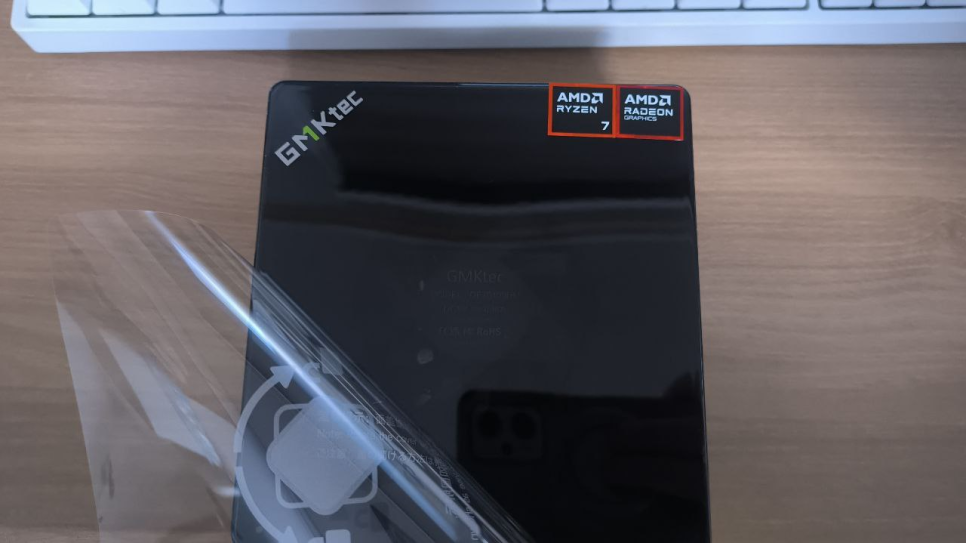
The top panel is covered with a protective clear plastic film. I took it off for the benefit of my readers, a decision I instantly regretted. I should have kept it on. Because of the transparent top, you can see the fan inside. It is not easily visible, as the internal components are all black. Still, it looks quite stylish. The transparent top panel can be removed by rotating it clockwise.
Disassembly and Assembly: Highlighting the Stable Design
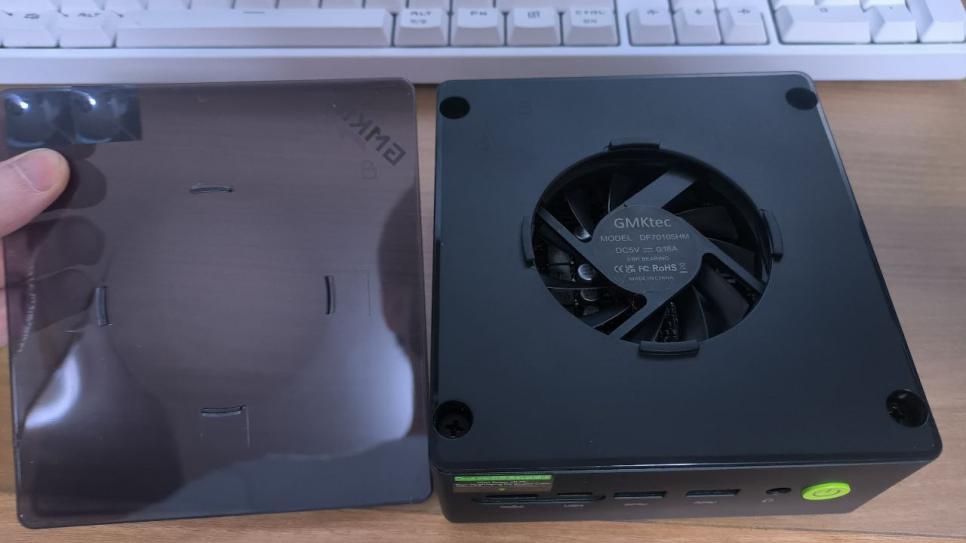
To remove the transparent top panel, rotate it clockwise. The bottom panel, which houses the fan, can be removed by unscrewing it.

With the panels removed, the internal components are now visible. The system uses a 5V 4-pin PWM 4010 cooling fan. It supports dual-channel RAM configuration, and there is room for up to two NVMe SSDs. Note that SATA SSDs or HDDs are not compatible with this device. A “K8 Plus” sticker is conveniently placed to identify the model.
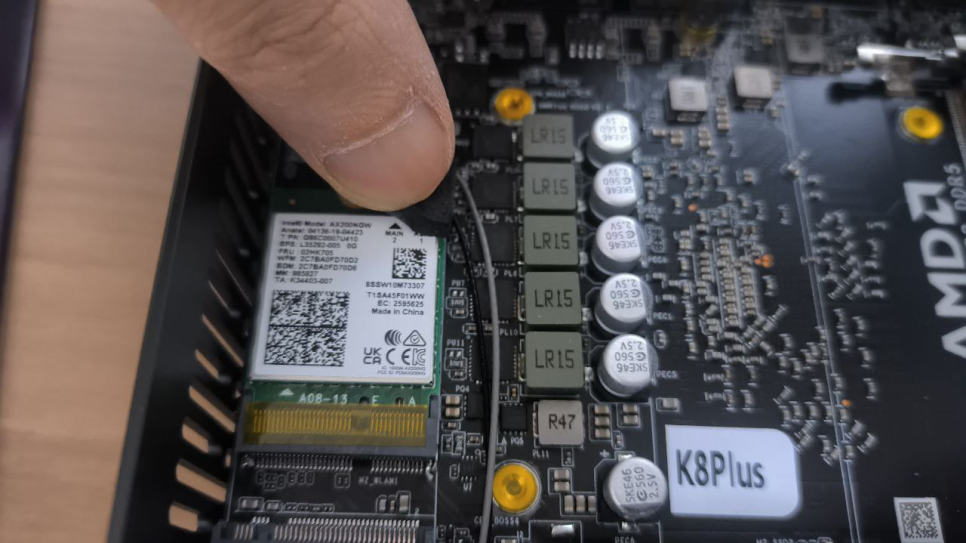
For wireless connectivity, it uses the Intel AX200NGW. This card offers excellent performance, and there’s no real need to upgrade to the AX210 in most cases.

Now it’s time to install the components. For the SSD, I’ve chosen the XrayDisk NVMe 512GB Pro, and for RAM, I’ll be using a single 16GB module of Crucial 5600MHz RAM. The links to purchase these components are listed below.
SSD: https://s.click.aliexpress.com/e/_oEdqKsv
RAM: https://s.click.aliexpress.com/e/_oFpB1O1
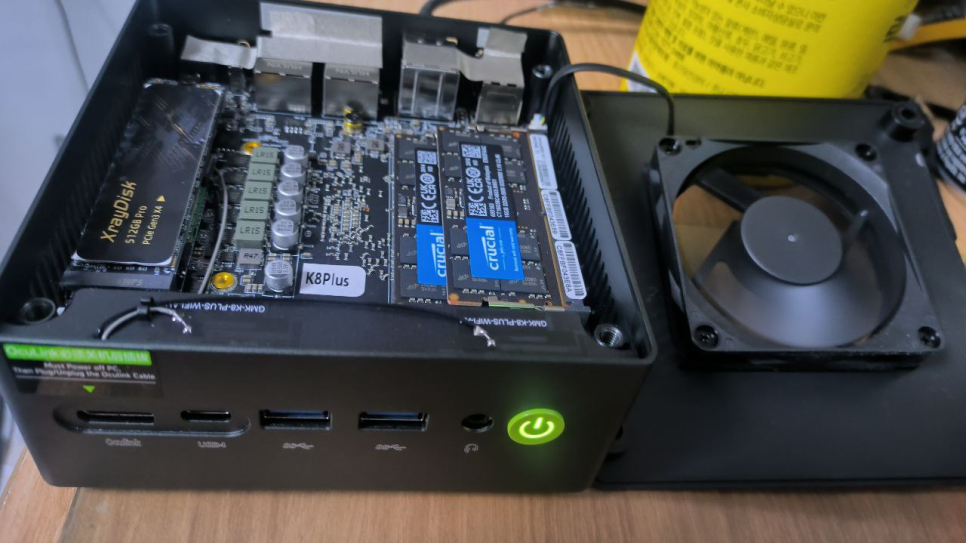
My impression while disassembling the device was that the circuit board is designed with stability and a high level of quality in mind.
BIOS Setting
I left the BIOS settings at their defaults. I was aware that the K6 model had relatively weaker cooling, which led me to disable SMT to reduce heat output. The K8 Plus, on the other hand, is a premium model and boasts a significantly improved cooling system. Therefore, disabling SMT isn’t necessary here.
Still, let’s take a look at the available BIOS settings.
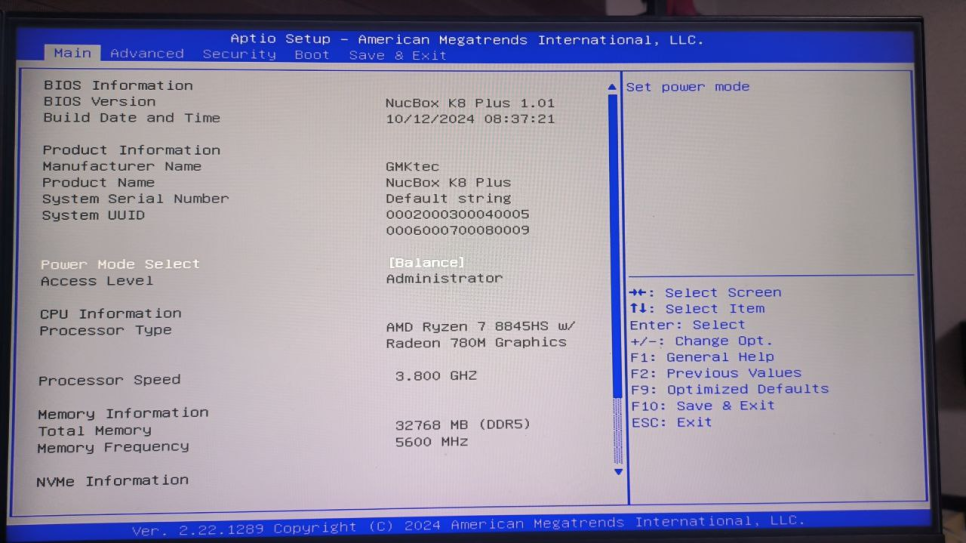
On the main BIOS screen, we can see that the Crucial RAM is running at 5600MHz and the full 32GB capacity is recognized correctly.
The AMD Ryzen 7 8845HS CPU and Radeon 780M iGPU are also detected properly.
The power mode settings are right there on the first page, with options for Quiet, Balance, and Performance. I’ll just leave it on the default Balance mode.
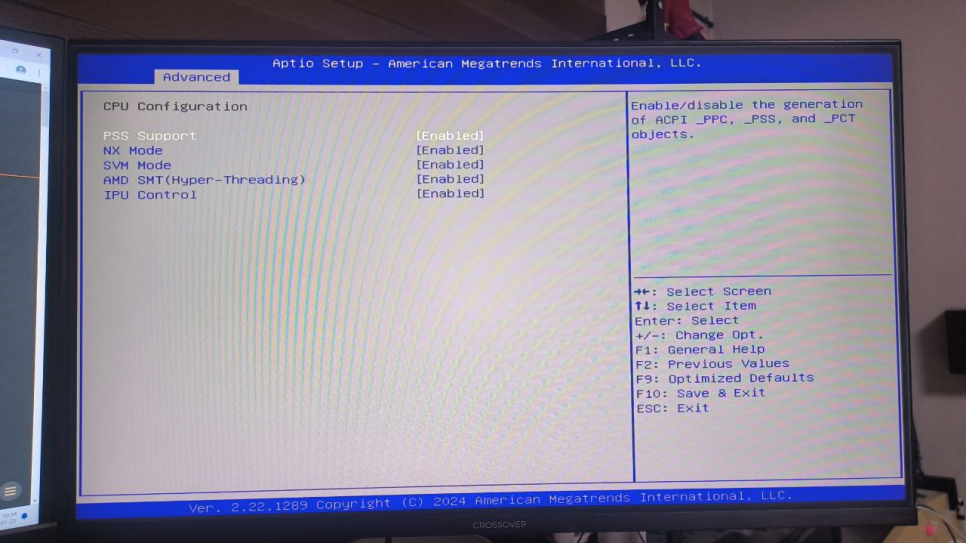
Within the CPU configuration settings, you can adjust the SMT (Simultaneous Multi-Threading) option. I’ll leave it enabled for now.
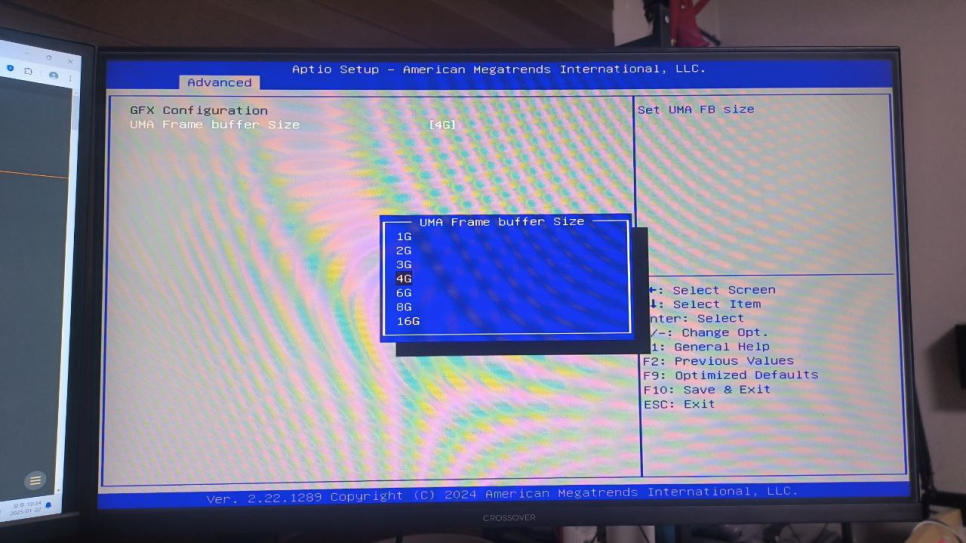
Under the GFX configuration, you can allocate up to 16GB of VRAM.
Aside from that, I’ll just enable the “Always Power On” setting, and then we can boot into Windows.
Excellent Performance and Quiet Operation
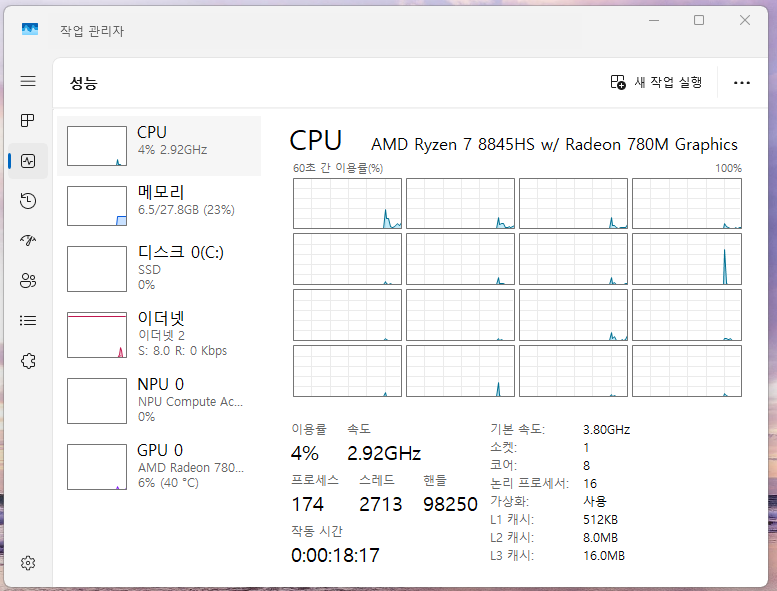
In Task Manager, we can see that the CPU is operating correctly with 16 threads. Everything looks good here.
Now, let’s run CPU-Z to get some benchmark results.
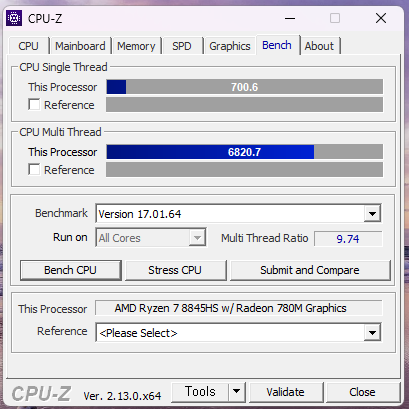
Heh, a single-core score in the 700s and a multi-core score in the 6800s – that’s plenty.
It’s about 10 points ahead of the 7840HS in single-core, and roughly 1800 points ahead of a 7840HS with SMT disabled. This puts it on par with the 7840HS.
In fact, they are practically equivalent. The 7840HS and 8845HS are essentially the same CPU, with the only difference being the NPU.
Now, let’s move on to Time Spy.
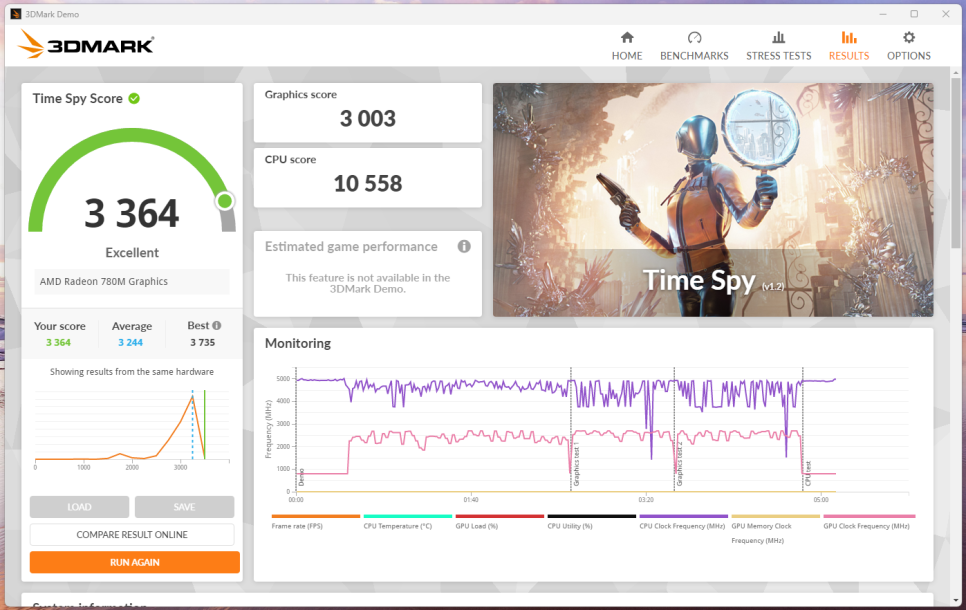
The graphics score is around 3000 points, which is right in line with my expectations. It’s about 100 points higher than the 7840HS’s score of around 2900. As I mentioned before, they’re essentially on the same level.
Performance is generally in line with the CPU’s capabilities, with slight variations depending on thermals.
However, noise is a different story. It’s a key factor that differentiates the quality of mini PCs.
Desktops are typically placed under the desk and use larger coolers, so they usually don’t produce much noticeable noise.
Mini PCs, on the other hand, are often placed on top of the desk. Because they’re closer to the user than a typical desktop, even minor noise can be perceived as louder.
This is on another level. It’s impressive, genuinely impressive. I’ve been running stress tests for a while now, and the noise levels are incredibly low. The K6 was noticeably loud during stress tests, but this is a completely different experience.
Overall: A Fantastic Value
This is great. Wow. It has Oculink, it’s incredibly quiet, and it’s under $300.
Wow… Is this a lucky accident from China, or is it a testament to their skill?
The Beelink SER8 is also good, but this is great, too. Seriously.
The SER8 is expensive, but this one is more affordable.
For this price, I think it’s a steal, don’t you?
I was constantly impressed while reviewing this. It’s just so good. Highly recommended!
More Review
[AliReview] GMK K6 7840HS MiniPC – Product analysis and usage tips
[AliReview] MAXTANG 6600H MINIPC – Decent Performance, but Noisy
