In summary, this mini PC offers excellent performance for its price, making it a great budget option.
However, it can be quite noisy, so it’s best used with noise-reduction settings or in environments where noise isn’t a major issue. It’s ideal for work tasks in less noise-sensitive areas.
The mini PC I’m introducing this time is the GMK K6 Mini PC. Its main specification is that it uses an AMD 7840HS CPU.
I purchased this product on AliExpress for about $220.
The purchase link is below.
https://s.click.aliexpress.com/e/_omP0thB
UNBOXING
The delivery took around 10 days from the time of order. Surprisingly, the customs clearance process was quite fast.
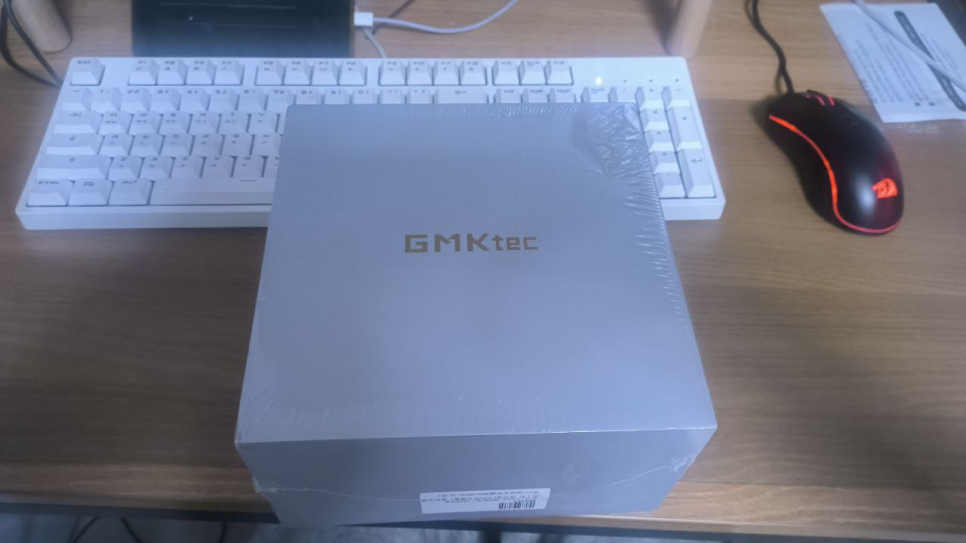
The product comes in GMKtec’s standard packaging, which is used across their product line, including the K6, M5, M6, K8, and K8 Plus.



Inside the box, you’ll find the mini PC itself, an HDMI cable, a 120W power adapter, an instruction manual, and a VESA mount for attaching it to a monitor.
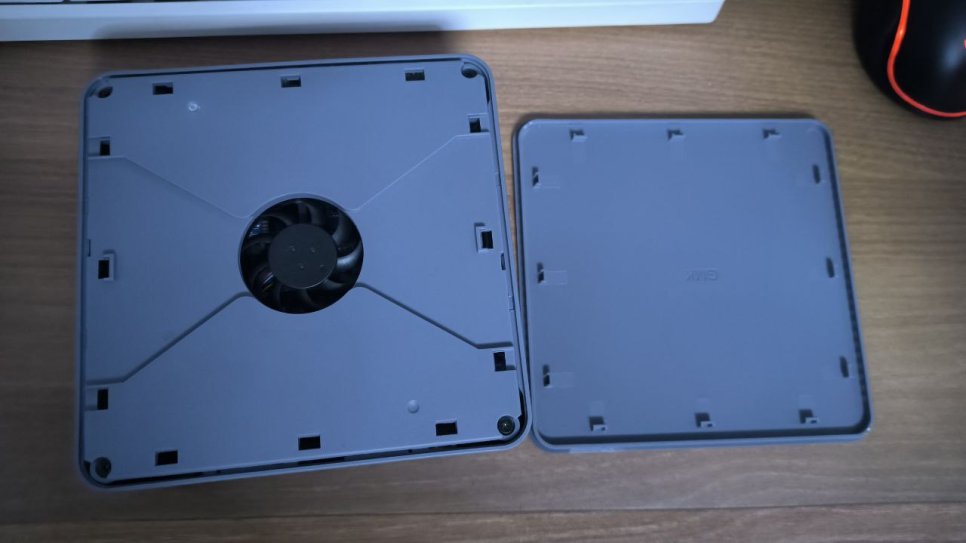
Taking a closer look at the build, the top panel isn’t held on by screws but rather by clips. It can be easily removed by hand with a gentle pull, producing a slight popping sound.
Underneath, you’ll find a small but valuable 40×10 5V 4-pin PWM fan. These fans can be pricey, costing over $5 on AliExpress, so it’s definitely worth keeping.
Now, let’s briefly go over the available ports.

The front panel features one USB-C port and two USB 3.0 ports. The USB-C port supports the USB 4.0 standard.

Around the back, you’ll find single USB 2.0 and 3.0 ports, an HDMI port, a DisplayPort, and dual 2.5G LAN ports. It’s a fairly typical setup, although a second HDMI port would have been a welcome addition.
Now, let’s get those screws out and examine the motherboard.

The motherboard doesn’t have any particularly unique features. It looks like a typical, budget-oriented board design.
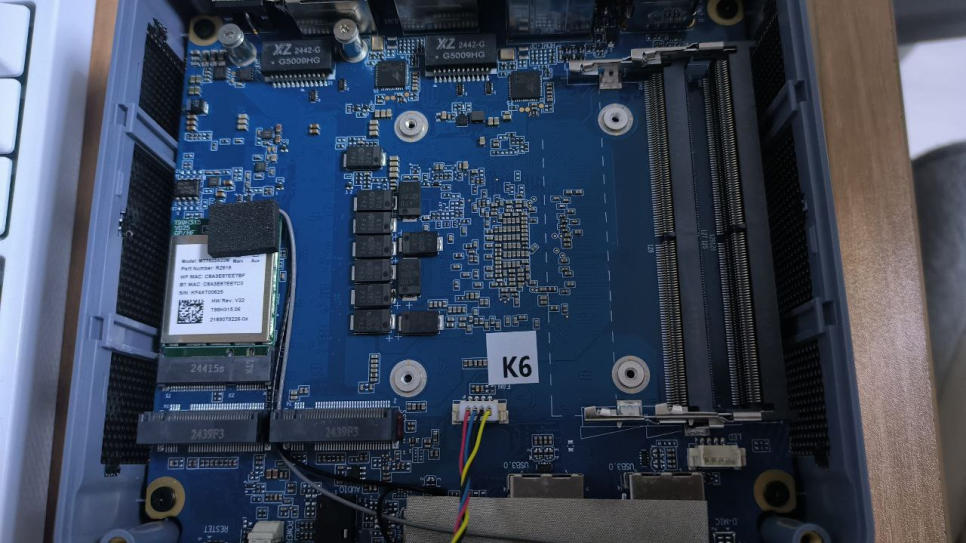
We can see that the wireless network card is the MT7922, which provides Wi-Fi 6 connectivity.
While the MT7922 isn’t quite on par with Intel’s AX210, it outperforms Realtek’s offerings. It’s a decent Wi-Fi card, and there’s no urgent need for an upgrade.
Installation and Operation

I bought both the SSD and RAM on AliExpress. I opted for a 512GB Movespeed SSD and Micron Crucial 5600MHz RAM.

Unfortunately, I forgot to take a photo of the RAM installation process. Since I didn’t write this post right after unboxing, I hope you can understand.
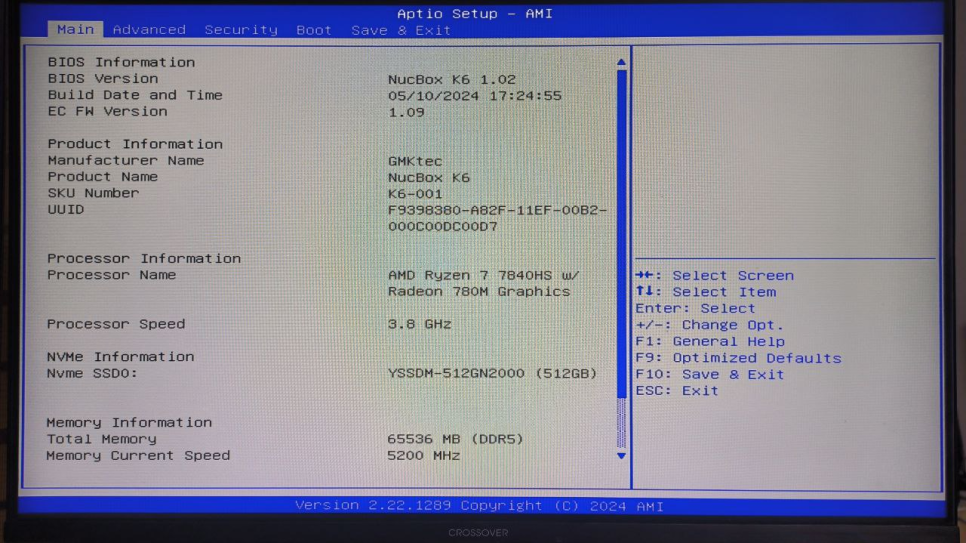
I booted it up and went into the BIOS. Wait, what? 64GB of RAM?
Then it hit me: I actually used two 32GB sticks of PUSKILL 5200MHz RAM when I first unboxed it.
I guess I got a bit mixed up since I’m using three similar systems.
I hope you can understand.
SETTINGS
Here’s something I’d like to address.
While the GMKtec K6 shares the same platform as the 6600HS, the 7840HS offers significantly more cores and higher performance.
This shared platform, however, leads to less effective heat dissipation on the 7840HS, resulting in increased fan noise.
To mitigate this, I’ve opted to disable SMT (Simultaneous Multithreading), which is a technique for creating virtual cores. Given that this is already an 8-core CPU, I don’t anticipate needing the extra virtual cores, especially considering the already strong performance of the 7840HS.
Moreover, enabling SMT leads to significantly higher temperatures, forcing the fan to work harder and create more noise.
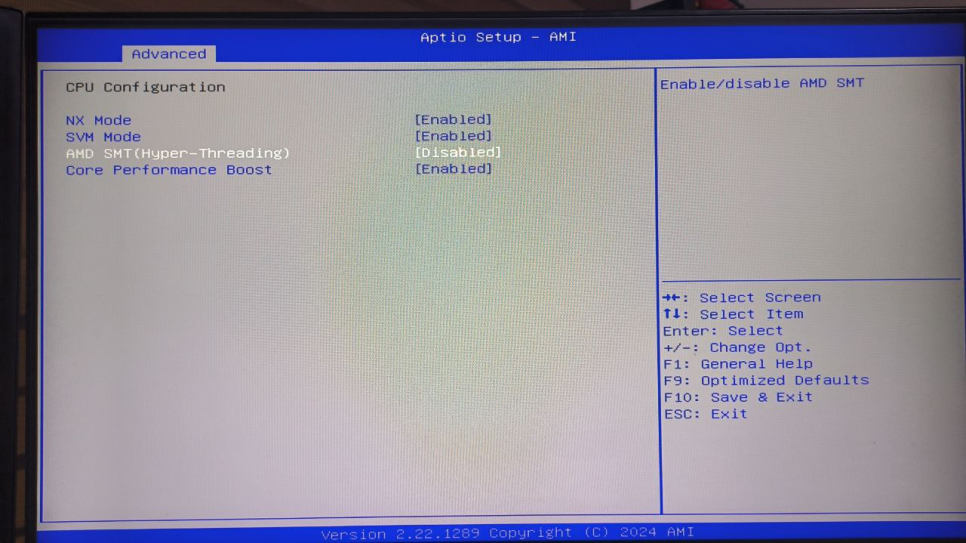
Following the steps described earlier, I’ve disabled SMT and selected the balanced power profile.
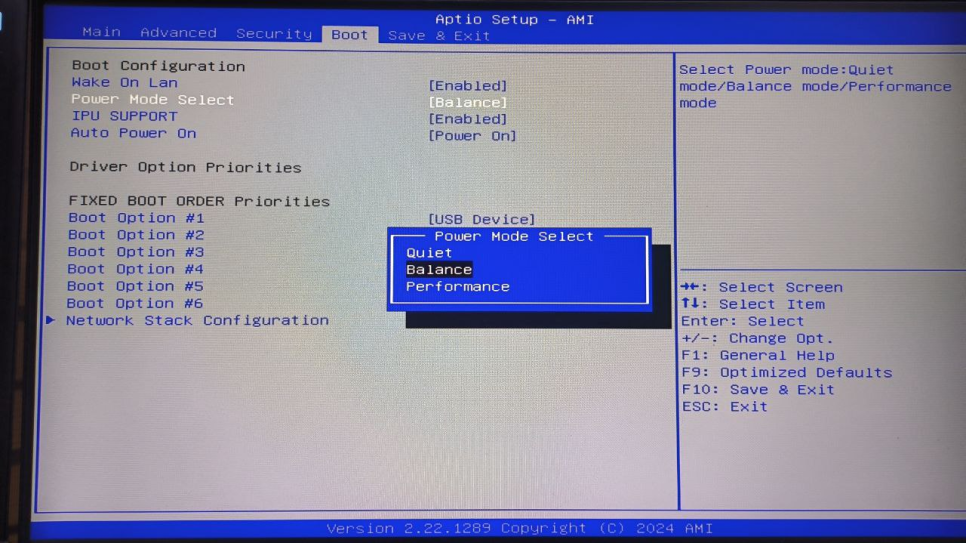
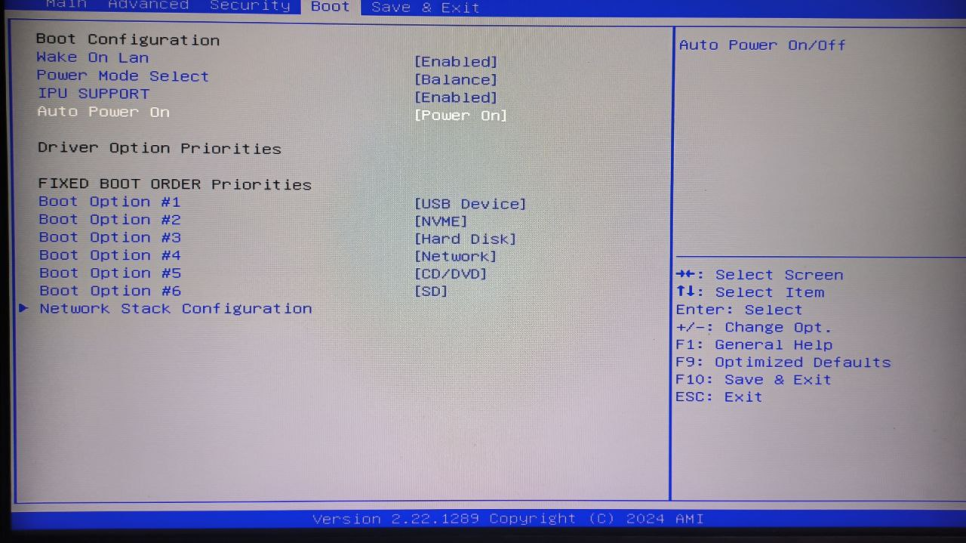
To get a WOL-like functionality with a smart plug, I enabled the setting that automatically powers on the PC after an AC power loss.
PERFOMANCE
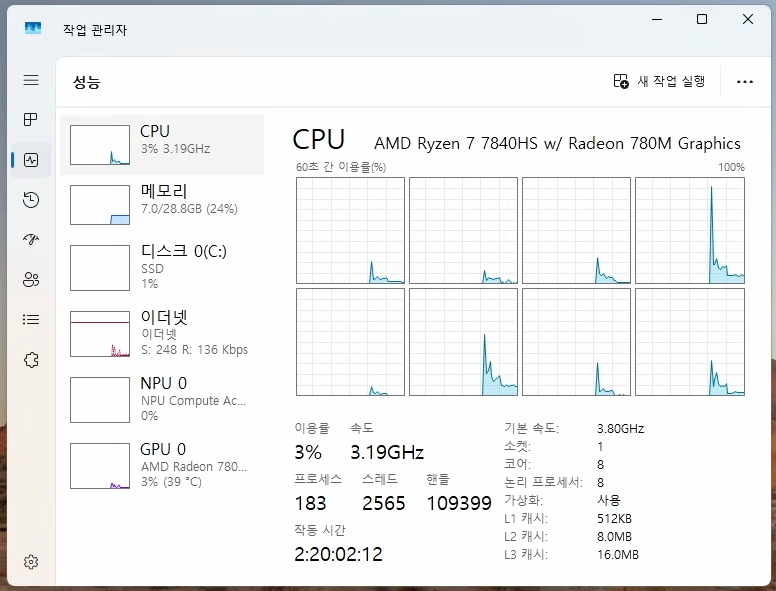
As expected, with SMT disabled, the Task Manager now displays 8 cores.
With SMT enabled, the Task Manager will display 16 logical cores, representing the 8 physical cores with hyperthreading.
Now, let’s take a look at the performance of the GMKtec K6 7840HS. We’ll be using CPU-Z and Time Spy for this.
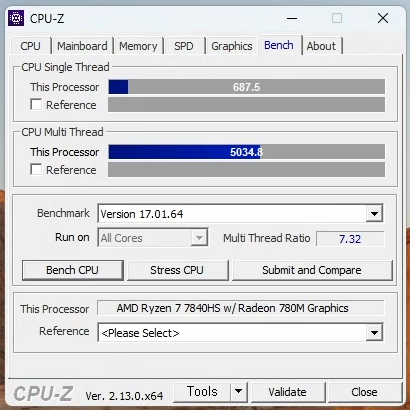
It scored 687 in the single-core test and 5034 in the multi-core test. The single-core performance is a bit better than the 5800X.
As expected, the multi-core score is lower due to SMT being disabled. Enabling SMT would push that score to the 6500-6800 range.
Overall, the 7840HS performs similarly to or slightly better than the 5800X.
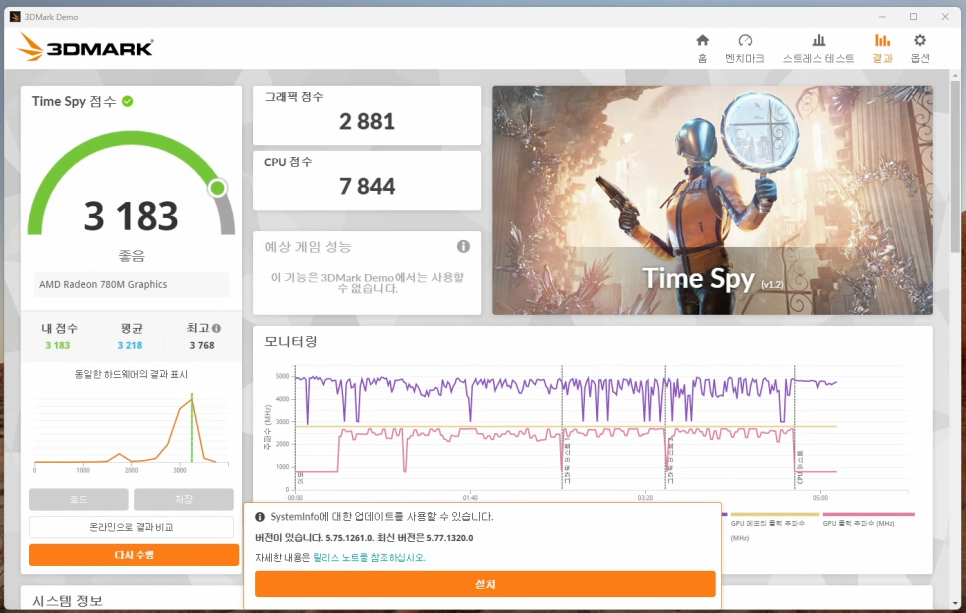
The Time Spy benchmark resulted in a score of 2881. This might be slightly lower than expected, likely due to running the test through a remote connection. A standard run would probably yield a score above 2900.
For integrated graphics, this is an impressive result. Compared to the 5600G’s score of around 1070 and the 6800H’s around 2200, it’s clear that the 7840HS’s integrated graphics are quite powerful.
NOISE
You can hear the fan noise if you put your ear close to the device.
It’s currently under a moderate load, but I wouldn’t consider it to be excessively loud.
During idle or everyday use, it’s practically silent.
The fan noise was noticeable during the CPU-Z stress test, but that’s to be expected, right?
OVERALL
In my opinion, the K6 offers excellent value for its price.
While other options like the SER8(8845hs) or the Ser8(8745hs) might be appealing, they come with a hefty price tag. The SER8 also gets noisy under load.
So, is it really worth paying that much for an 8845HS with comparable performance? And let’s be honest, most people aren’t going to utilize the NPU. If you’re serious about AI workloads, you’d need at least an RTX 3090. The Ser8(8745hs) is even harder to justify. No NPU, higher price, lower performance…
Quieter operation? The difference is negligible. Personally, I’d go with the K6.
Sure, the 780M can technically run Cyberpunk 2077, but let’s be real, no one’s buying a mini PC for that.
However, it handles less demanding games like League of Legends, Starcraft 2, and even Diablo or PoE on minimum settings just fine.
So, if you’re looking for a powerful mini PC, want to do some light gaming on the side, and don’t want to break the bank, the K6 is a solid choice.
More Review
[AliReview] MAXTANG 6600H MINIPC – Decent Performance, but Noisy
[AliReview] GMKtec K8 Plus 8845HS Mini PC – Unbelievable Noise, Performance, Highly Recommended!
