This mini PC offers decent performance for office use and casual gaming, but it comes at the cost of significant fan noise.
I came to the conclusion that a dedicated mini PC was necessary to oversee my network of other mini PCs.
While powerful processors like the 7840HS or 7735HS are ideal for demanding tasks, a lower-spec 5625U seemed insufficient for monitoring multiple systems simultaneously.
After justifying the need for a new mini PC, I secured the budget for a dedicated control unit.
Ultimately, I opted for a mini PC equipped with the AMD 6600H APU, striking a good balance between performance and efficiency.
Links
You can purchase the mini PC I’ve been discussing here :
https://ko.aliexpress.com/item/1005008264301640.html
However, for the same specs, this mini PC might be a better option :
https://s.click.aliexpress.com/e/_oC2hH9B
UNBOXING AND APPEARENCE
The package arrived, and the box, covered in Chinese characters, was a bit larger than I anticipated.

After unboxing the package, I was thoroughly impressed with the quality of the packaging.

While the plastic wrapping around the mini PC itself appeared somewhat disheveled, the device inside was thankfully pristine.

Inside the box, you’ll find the mini PC itself, a power adapter, a warranty card, a user manual, a mounting bracket, and an HDMI cable.

The mini PC itself is clean and polished, with a subtle pearlescent sheen.

The front panel features a single USB-C port, two USB 3.0 Type-A ports, a 3.5mm audio jack, a BIOS reset button, and the power button.
This is a fairly standard I/O configuration for the front panel, so there’s nothing particularly noteworthy to highlight.

Although the rear ports are somewhat obscured by the protective packaging in the photo, I can make out a single RJ45 Ethernet port, a USB-C port, a DisplayPort, an HDMI port, and the DC power input.
Considering the relatively large size of the chassis, it’s somewhat disappointing to see only one RJ45 port, especially when compared to the GMK M6 which boasts two. For my setup, where a VPN is essential, multiple LAN ports are highly desirable.

The label on the bottom of the unit indicates that it’s powered by the AMD Ryzen 5 6600H processor and uses a 65W power supply.
Now, let’s take it apart and see what’s inside.
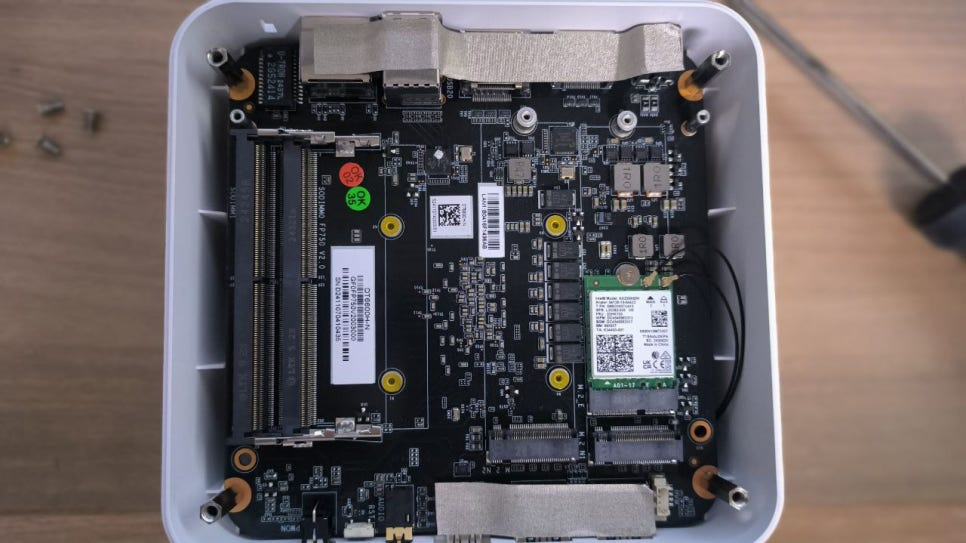
There are no major surprises inside. For wireless connectivity, it uses the Intel AX200NGW Wi-Fi 6 card, which is a solid choice.
The motherboard has two NVMe slots for SSDs and two SO-DIMM slots for RAM, offering decent upgradeability.
However, due to the limited height inside the case, it appears that installing an additional cooling fan would be impossible. This might make thermal management for the RAM and SSD a bit challenging under heavy loads.

I configured the system with a dual-channel (Flex Mode) memory setup using a 16GB stick of Crucial 5600MHz RAM and a 32GB stick of PUSKILL 5200MHz RAM. For storage, I opted for a 512GB XrayDisk Pro SSD, which I picked up on a hot deal from AliExpress.
SETTING
Now, let’s dive into the BIOS to adjust some settings.
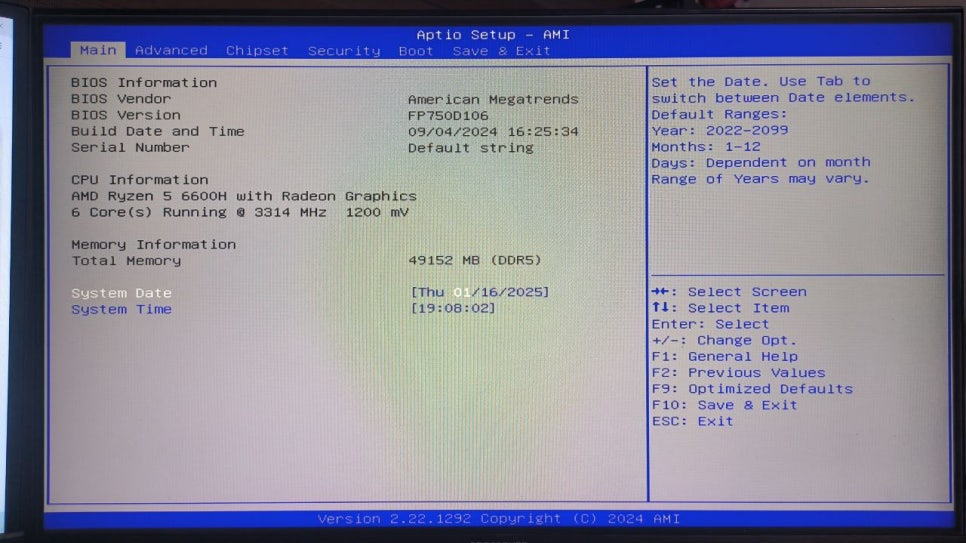
The BIOS Main menu correctly detects the 48GB of RAM, the AMD Ryzen 5 6600H CPU, and the integrated Radeon 660M graphics.
Now, let’s explore the other BIOS menus to see what other settings might be relevant.
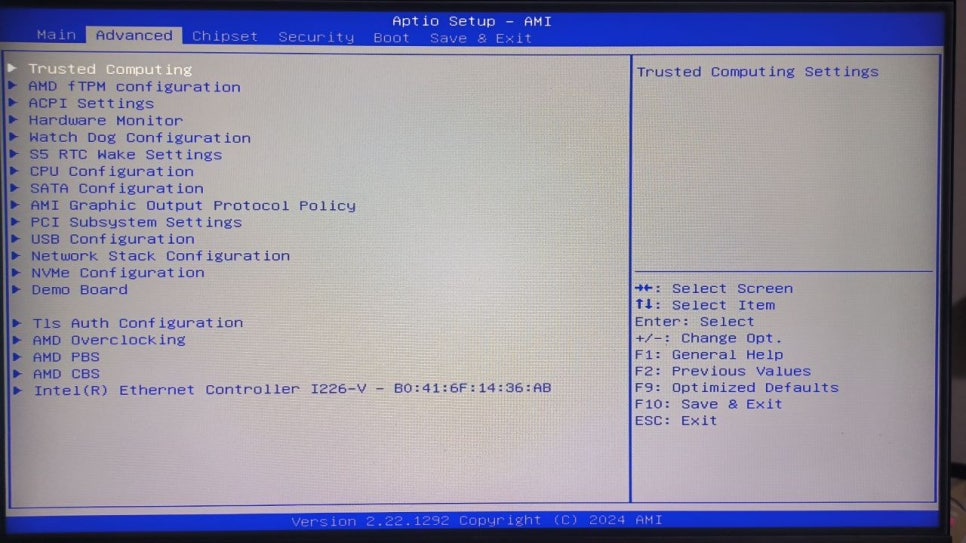
The Advanced menu offers a wide range of options.
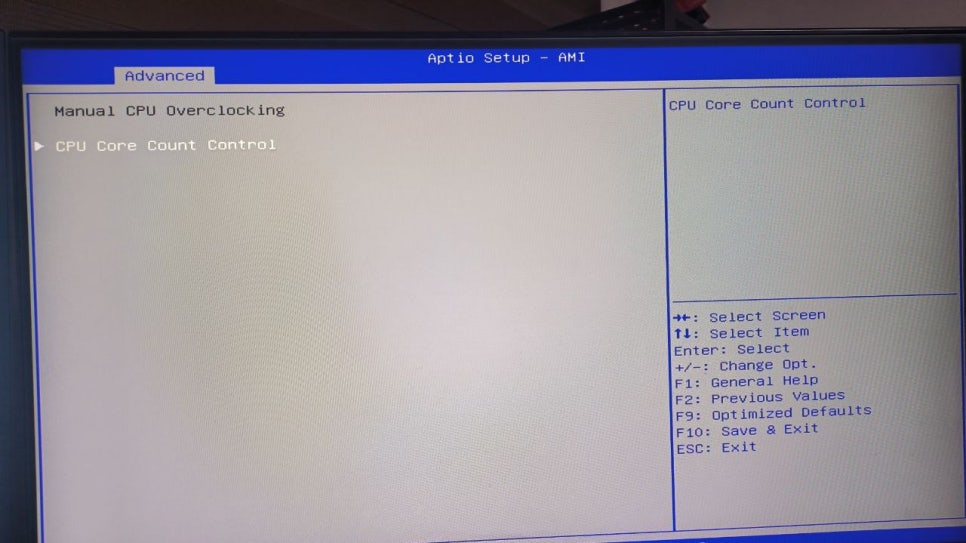
Under the AMD overclocking section, it seems that only the number of active CPU cores can be adjusted; I couldn’t find an option for SMT (Simultaneous Multithreading)
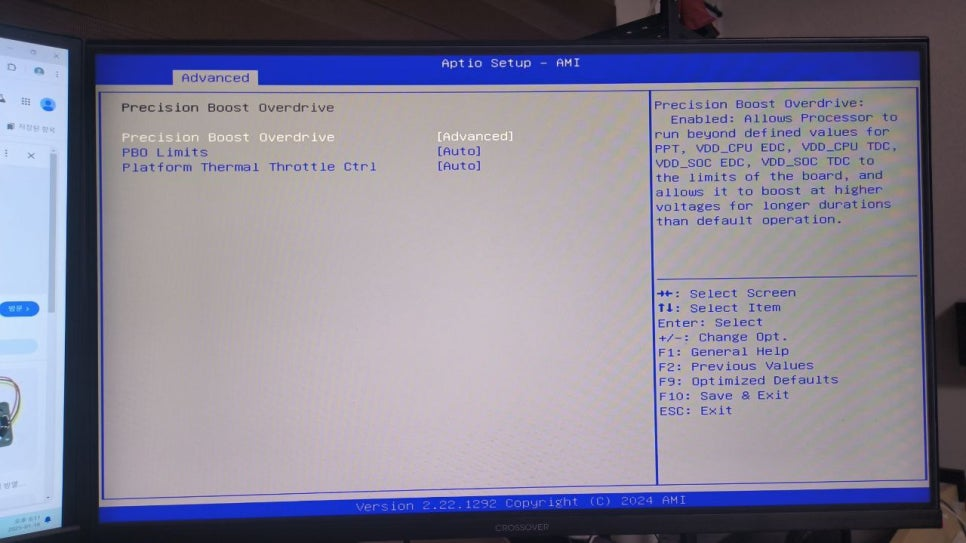
Precision Boost Overdrive (PBO) appears to be available, albeit with limited functionality. Since I don’t plan on using it, I left it at its default setting.
There’s also an option to adjust the CPU core clock.
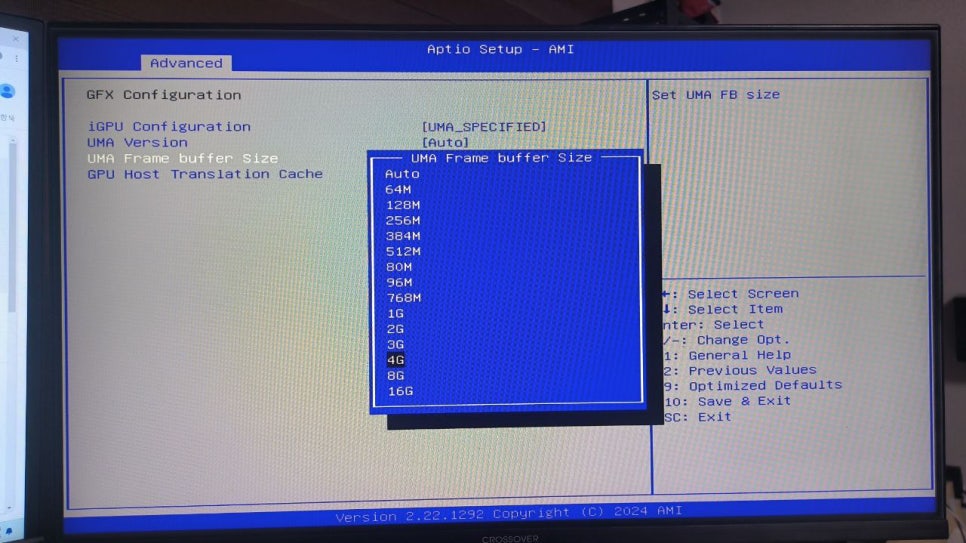
The integrated GPU’s VRAM can be allocated up to 16GB.
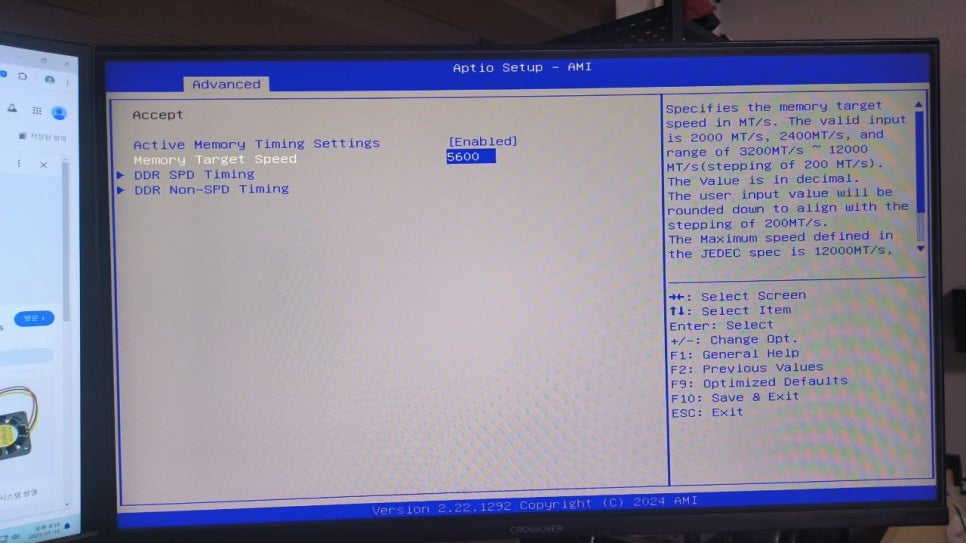
Interestingly, there’s an option to adjust the memory clock, even though the documentation states that RAM overclocking is only supported on the 6900HX. I’m curious to see if it actually works.
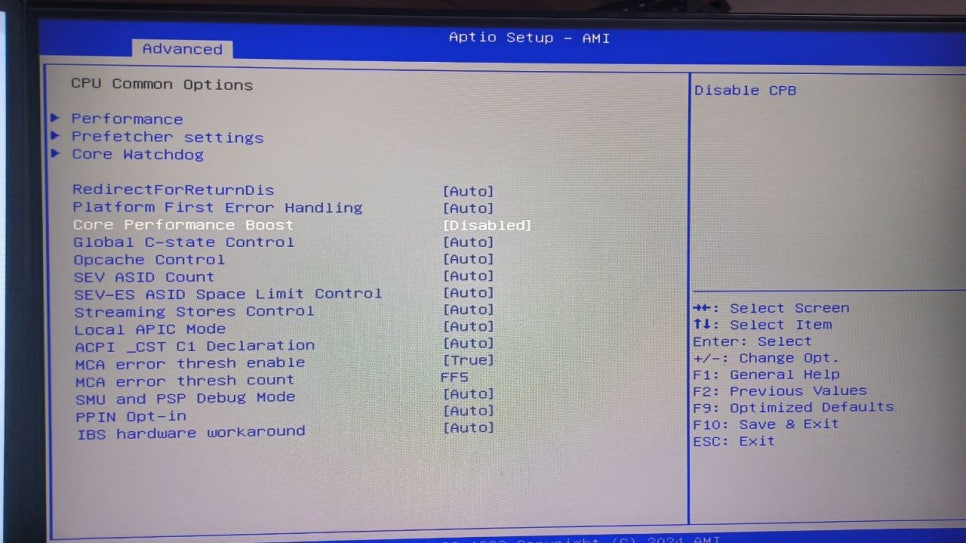
AMD’s Core Performance Boost can be toggled on or off. I decided to disable it for now to see how it affects performance and thermals.
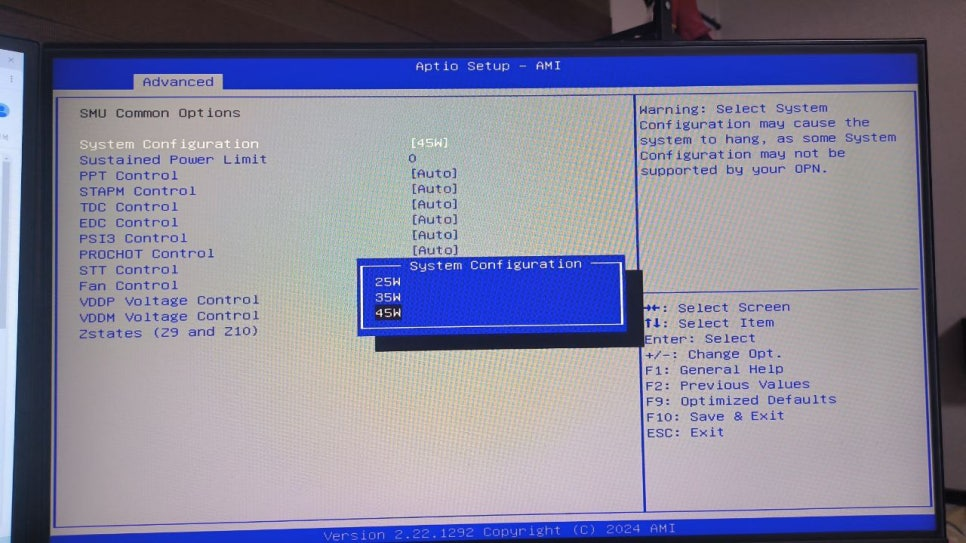
Finally, the power mode can be configured up to a maximum of 45W.
PERFORMANCE AND BENCH
Let’s quickly run CPU-Z and Time Spy to get a basic overview of the system’s performance.
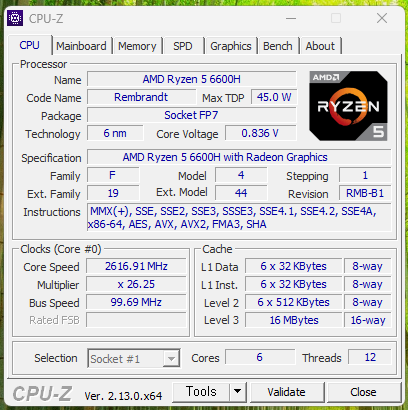
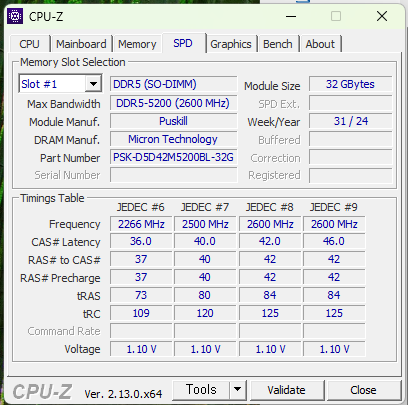
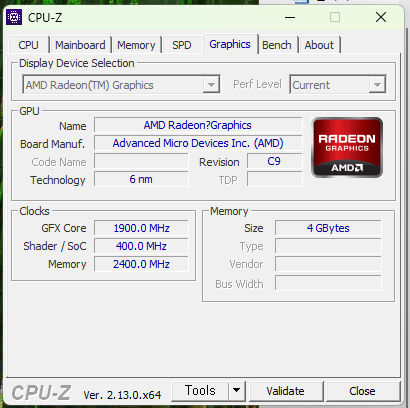
Everything appears to be recognized correctly.
Now, let’s run a CPU benchmark to test its performance.
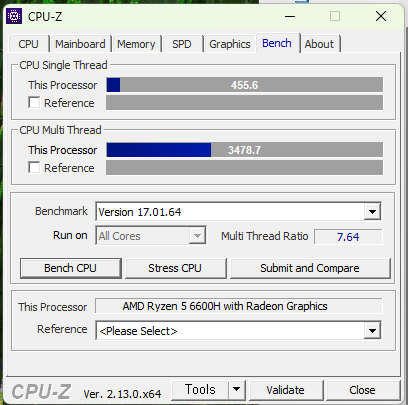
Wait, is this right? The system felt sluggish even during the initial setup, and now the benchmark results are surprisingly low.
I pondered this for a moment. Could it be a defective unit? These scores are even lower than what I’d expect from a Renoir-based system. The 6600H should be a Cezanne refresh on the CPU side with a Radeon 660M iGPU, so what’s going on here?
Then it hit me… I had disabled Core Performance Boost in the BIOS earlier! That explains why the mini PC was running almost completely silent.
With Core Performance Boost re-enabled, I ran the benchmark again.
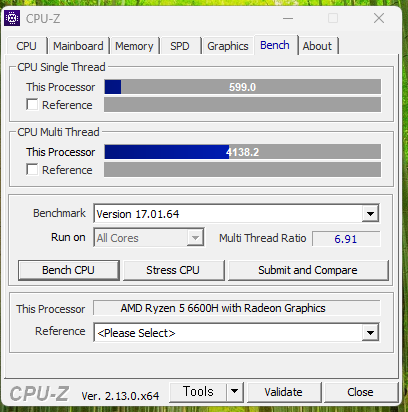
These results are more than satisfactory. Performance is noticeably better than the 5625U.
Compared to the desktop 5600G, single-core performance is nearly identical, while multi-core performance is slightly lower, which is expected given the significant difference in power draw.
let’s view timespy score
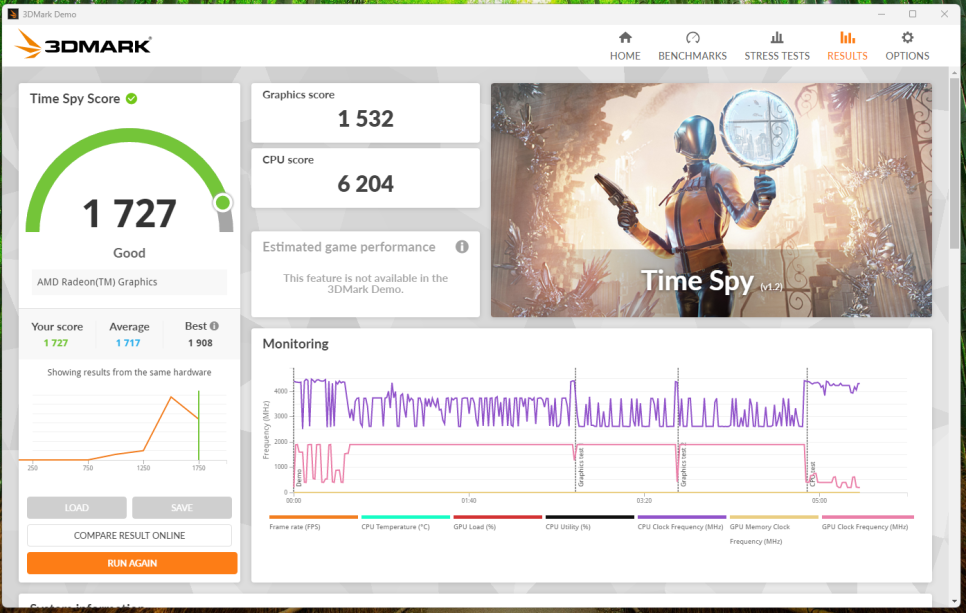
The benchmark results are in line with my expectations. It scores roughly 50% higher than the 5625U, which typically achieves around 1000 points, but around half that of the 7840HS.
NOISE
Have a listen for yourself. This is the sound level during a CPU-Z stress test.
In my opinion, the fan noise is noticeable. I’d estimate it to be slightly louder than the GMK M6 under similar conditions.
However, noise perception can vary greatly from person to person, so I encourage you to judge for yourself.
OVERALL
To be frank, the 6600H mini PC fell short of my expectations. Compared to other mini PCs I’ve used, such as the GMK K6, K8Plus, Genmachine, and EQR6, it didn’t offer any significant advantages or standout features.
I initially assumed that the larger chassis would translate to better cooling and quieter operation, but the fan noise was surprisingly loud.
Price-wise, the cost of DDR5 SODIMM RAM diminishes the 6600H’s value proposition. The price gap between this mini PC and higher-end models equipped with the 7840HS isn’t as substantial as one might expect, yet the performance difference is considerable.
A year ago, the 6600H might have been a compelling option due to the higher price of the 7840HS. However, in the current market, it feels like a middle-of-the-road device that doesn’t excel in either price or performance.
More Review
[AliReview] GMK K6 7840HS MiniPC – Product analysis and usage tips
[AliReview] GMKtec K8 Plus 8845HS Mini PC – Unbelievable Noise, Performance, Highly Recommended!
